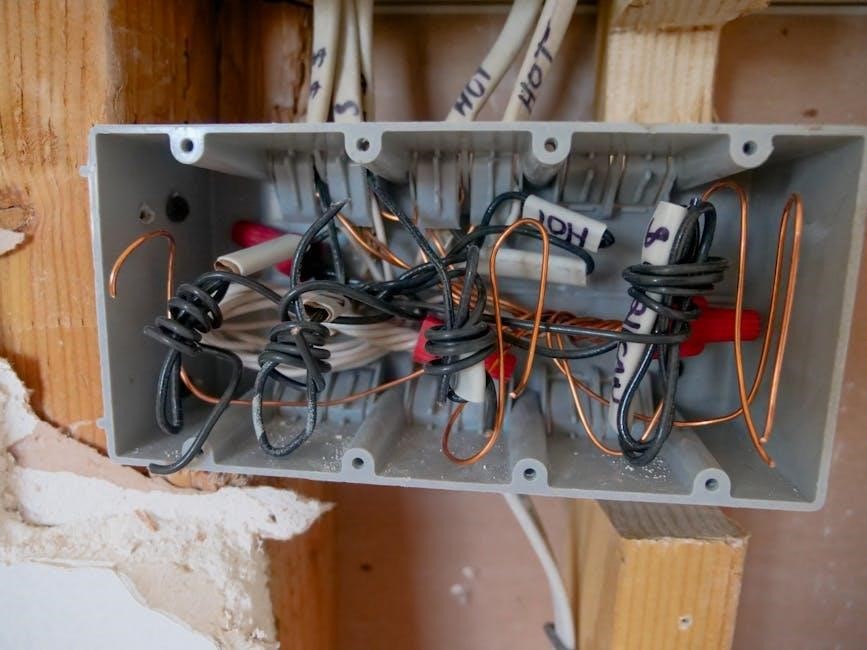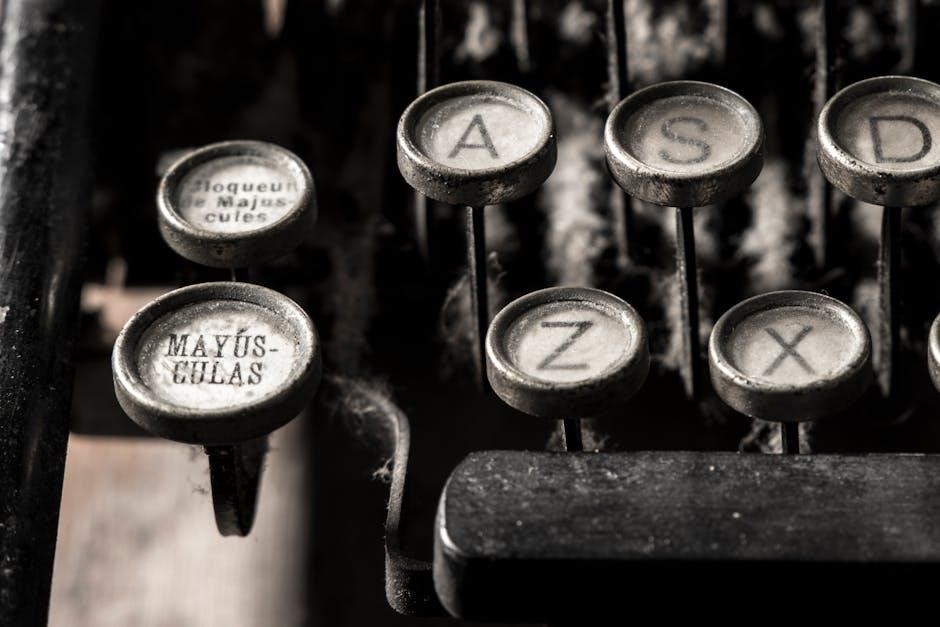torque wrench instruction manual

A torque wrench is a precision tool used to apply a specific amount of torque to fasteners, ensuring accuracy and safety in various applications. Widely used in automotive, construction, and industrial trades, it helps achieve proper tightening specifications, preventing damage or loosening. This guide explores its functionality, types, and proper usage, providing essential insights for professionals and DIY enthusiasts alike.
What is a Torque Wrench?
A torque wrench is a precision tool designed to apply a specific amount of torque to nuts, bolts, or other fasteners. It ensures that the fastener is tightened to the exact specification required, preventing over-tightening or under-tightening. This tool is essential in automotive, construction, and industrial applications, where accuracy and safety are critical. Torque wrenches come in various types, including click, beam, and digital models, each offering unique features to suit different needs and ensure precise control over the torque applied.
Importance of Using a Torque Wrench
Using a torque wrench ensures fasteners are tightened to the correct specification, preventing damage from over-tightening or failure from under-tightening. It enhances safety by maintaining structural integrity and reduces the risk of bolts loosening over time. Proper torque application also extends equipment lifespan and prevents costly repairs. This tool is indispensable in professional and DIY settings, providing precision and reliability in various applications, from automotive repairs to industrial assembly, ensuring optimal performance and durability of machinery and components.
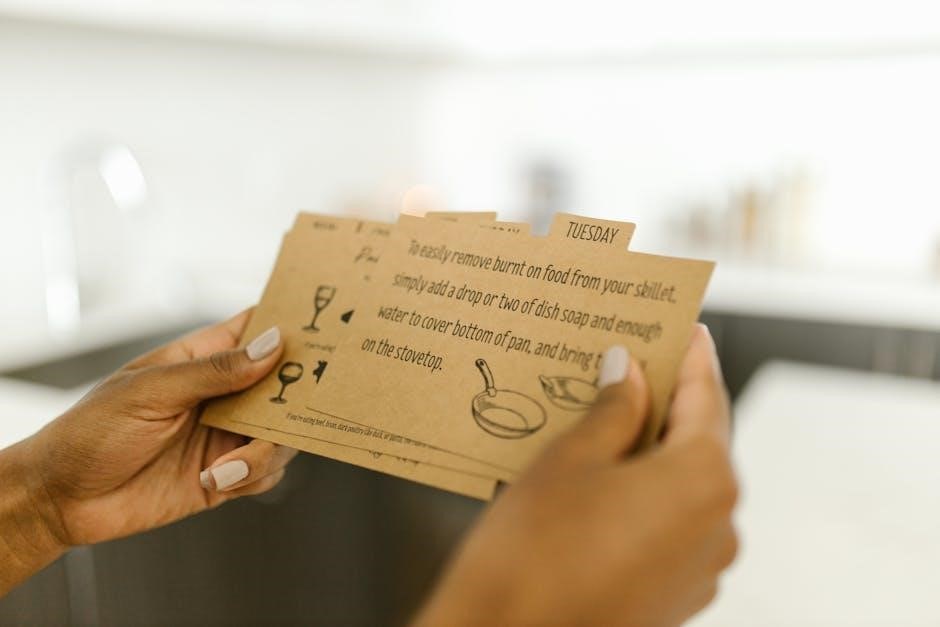
Types of Torque Wrenches
Torque wrenches come in various designs, including click, beam, digital, and dial types, each offering unique features for precise torque application. They cater to different needs, ensuring accuracy and reliability in diverse tasks.
Click Torque Wrench
A click torque wrench is one of the most popular types, known for its simplicity and accuracy. It operates by setting a desired torque value, and once reached, it emits a distinct click sound and a slight resistance, signaling the user to stop applying force. This mechanism ensures precise control, preventing overtightening. Commonly available in 1/2, 3/8, and 1/4 inch drive sizes, it is ideal for automotive and industrial applications. Its ease of use and clear feedback make it a favorite among professionals and DIY enthusiasts alike.
Beam Torque Wrench
A beam torque wrench operates using a flexible beam and a pointer to indicate torque levels. It features a simple, durable design with minimal moving parts, making it resistant to wear. The beam deflects proportionally to the applied torque, providing a visual measurement. While less common today due to digital alternatives, it remains popular for its reliability and ease of maintenance. Typically used for lower torque applications, it is a cost-effective option for precise, manual torque control in industrial and mechanical settings.
Digital Torque Wrench
A digital torque wrench offers precise torque measurement with an LCD display, allowing users to set exact torque values. It features adjustable units (Nm, ft-lb, in-lb) and provides audible or vibrational alerts when the target torque is reached. Easy to calibrate, this wrench ensures accuracy and consistency. Its advanced technology makes it ideal for applications requiring high precision. Always follow the instruction manual for proper calibration and operation to maintain its performance and longevity.
Dial Torque Wrench
A dial torque wrench features an adjustable dial for setting torque values, with a pointer indicating the applied torque. It combines accuracy and simplicity, making it suitable for various applications. The dial mechanism allows users to set precise torque levels, and the wrench signals the target torque with a clear mechanical indication. Regular calibration and proper handling, as outlined in the instruction manual, are essential to maintain its accuracy and extend its service life for reliable performance.
How Torque Wrenches Work
Torque wrenches apply a specific amount of rotational force to fasteners using the principle of torque, calculated as force multiplied by length. The tool ensures precise tightening.
Basic Principle of Torque Application
The basic principle of torque application involves using force and length to generate rotational energy. Torque is calculated as force multiplied by the length of the wrench handle. When force is applied to the handle, it creates a twisting motion, which tightens or loosens the fastener. The wrench’s design allows for precise control, ensuring the correct amount of torque is applied without over- or under-tightening. This principle is fundamental to the safe and effective use of torque wrenches in various applications.
Force and Length in Torque Calculation
Torque is calculated as the product of force and length. The force applied to the wrench’s handle, multiplied by its length, determines the torque applied to the fastener. This relationship allows for precise control, ensuring the correct torque is applied without over- or under-tightening. Understanding this principle is essential for safe and effective use, as it directly impacts the accuracy of torque application. Both click and digital wrenches effectively utilize this principle to deliver precise measurements across various applications.
Safety Guidelines and Precautions
Always handle the torque wrench with care, avoiding excessive force or leverage. Store it properly to maintain calibration and function. Never modify the wrench or use it for tasks beyond its design, as this can lead to injury or damage. Follow the manufacturer’s instructions and safety guidelines to ensure safe and accurate operation.
Proper Handling Techniques
Always grasp the torque wrench by the knurled handle to ensure a firm grip and control. Avoid using excessive force or leverage, as this can damage the tool or lead to inaccurate readings. Store the wrench in a dry, secure location to prevent damage or tampering. Regularly inspect the tool for wear or damage before use. Follow the manufacturer’s instructions for proper handling and maintenance to ensure optimal performance and safety.
Storage and Maintenance Tips
Store the torque wrench in a clean, dry place away from direct sunlight and extreme temperatures. Avoid exposing it to moisture or chemicals. After use, clean the wrench with a soft cloth and remove any debris. Lubricate moving parts periodically to ensure smooth operation. Do not store the wrench in a fully tightened position, as this can cause calibration issues. Regularly inspect for wear or damage and recalibrate as needed to maintain accuracy. Proper storage and maintenance extend the tool’s lifespan and ensure reliable performance.
Precautions During Operation
Always wear safety gloves and eyewear to prevent injury. Use the wrench only for its intended purpose and avoid overloading it beyond its torque range. Ensure the handle is gripped firmly but not excessively, as improper force can damage the tool. Do not use cheater bars or extenders, as they can alter torque accuracy. Keep the work area clear of obstructions and ensure the wrench is securely positioned on the fastener before applying force. Regularly check for wear or damage to prevent operational hazards.

Choosing the Right Torque Wrench
Selecting the correct torque wrench involves considering the required torque range, fastener size, and drive type. Ensure the wrench matches the task specifications for optimal performance and accuracy.
Understanding Drive Sizes
Drive sizes are crucial for compatibility with sockets and fasteners. Common sizes include 1/2″, 3/8″, and 1/4″ drives. A 1/2″ drive is ideal for large bolts, while smaller drives suit delicate tasks. Always match the drive size with the socket to ensure proper fit and avoid damage to the tool or fastener. Correct drive selection enhances accuracy, safety, and efficiency in torque applications across automotive and industrial settings.
Torque Range and Fastener Size
Selecting a torque wrench with the correct torque range ensures precise fastening without over-tightening. Match the wrench’s capacity to the fastener’s specifications, considering bolt size and material. Using a wrench with too low a range can lead to inaccuracy, while excessive capacity may damage the tool. Always refer to the manufacturer’s guidelines or torque charts for specific fasteners to ensure optimal performance and safety in various applications, from automotive repairs to industrial assembly.
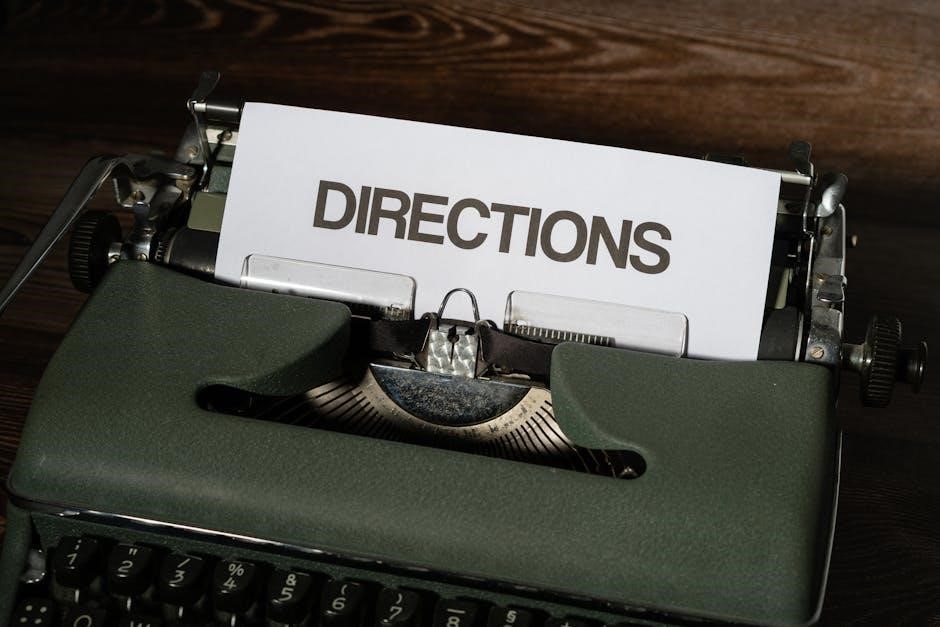
Calibration and Adjustment
Calibration ensures accuracy, while adjustment fine-tunes the torque wrench for precise operation. Regularly check and recalibrate using manufacturer guidelines to maintain reliability and prevent damage to fasteners.
Calibration Steps
Calibration ensures your torque wrench delivers accurate measurements. Start by setting the wrench to the middle of its torque range. Use a calibration tool or device to apply force until the wrench slips. Repeat the process 3-5 times for consistency. Adjust the wrench according to the manufacturer’s instructions to achieve the desired torque value. Regular calibration prevents inaccuracy and extends the tool’s lifespan. Always refer to the instruction manual for specific calibration procedures tailored to your wrench model.
Adjustment Techniques
Adjusting a torque wrench involves setting the desired torque value accurately. Loosen the locking knob and turn the adjustment knob until the pointer aligns with the target torque. Tighten the locking knob firmly. For precise adjustments, use a secondary wrench to ensure the setting is secure. Always refer to the instruction manual for model-specific steps. Regular adjustments maintain accuracy and reliability, ensuring the wrench performs optimally across various applications. Proper adjustment techniques are critical for consistent and safe operation.
Operating Instructions
Set the desired torque value by loosening the locking knob and adjusting the handle until the pointer aligns with the target torque. Tighten the knob securely.
Step-by-Step Guide to Using a Torque Wrench
Loosen the locking knob on the handle to adjust the torque setting. 2. Align the pointer with the desired torque value on the scale; 3. Tighten the locking knob firmly. 4. Attach the appropriate socket to the wrench, ensuring it fits securely. 5. Place the socket over the bolt or nut. 6. Apply steady, consistent force until the wrench clicks or slips, indicating the set torque is reached. 7. Stop immediately upon feeling resistance or hearing the click. Always refer to your vehicle or equipment manual for specific torque specifications.
Setting the Torque Value
To set the torque value, first loosen the locking knob on the handle. For adjustable wrenches, align the pointer with the desired torque value on the scale. Tighten the knob securely to ensure the setting stays in place. For digital models, use the arrow buttons to increase or decrease the torque value until it matches the specification. Always refer to the manufacturer’s manual or the fastener’s torque chart to ensure accuracy. Double-check the setting before applying torque to avoid over-tightening;
Applying Torque and Interpreting Feedback
Grasp the handle firmly and apply steady, consistent force while maintaining a constant speed. For click wrenches, a distinct “click” sound signals the torque value has been reached. Digital models may beep or display a message on the LCD screen. Stop immediately once feedback is received to avoid over-tightening. For beam wrenches, monitor the needle alignment with the target mark. Always ensure the wrench is properly set and calibrated before use to guarantee safety and accuracy in torque application.

Maintenance and Care
Regularly clean the wrench with a soft cloth and store it in a dry place. Lubricate moving parts as needed and avoid over-tightening. Always follow calibration guidelines to ensure precision and longevity.
Cleaning the Torque Wrench
Cleaning your torque wrench is essential for maintaining accuracy and longevity. Use a soft, dry cloth to wipe away dirt, grease, or grime from the handle and shaft. Avoid harsh chemicals or solvents, as they may damage the finish or internal components. For stubborn grime, lightly dampen the cloth with water, but ensure the wrench is completely dry afterward to prevent rust. Never oil the wrench unless specified in the manual, as it is typically pre-lubricated; Regular cleaning ensures precise torque readings and smooth operation.
Storing the Torque Wrench
Proper storage of your torque wrench is crucial to maintain its accuracy and longevity. Store it in a dry, cool place away from direct sunlight and extreme temperatures. Avoid exposing it to moisture, as this can lead to rust or calibration issues. Use a protective case or pouch to safeguard the wrench from physical damage. Always store the wrench at its mid-torque setting to prevent strain on internal components. Follow the manufacturer’s guidelines for storage conditions to ensure optimal performance and reliability over time.
Lubrication of Moving Parts
Regular lubrication of moving parts ensures smooth operation and extends the life of your torque wrench. Most wrenches are pre-lubricated, but the ratchet head may require occasional lubrication. Use a high-quality, lightweight oil or silicone-based lubricant to maintain performance. Avoid over-lubrication, as it can attract dust and debris. After lubricating, wipe off any excess with a clean cloth and test the wrench to ensure proper function. Proper lubrication prevents corrosion and ensures accurate torque measurements over time.
Troubleshooting Common Issues
Identify symptoms like inaccurate readings or mechanical issues. Recalibrate the wrench or replace worn parts. Regular maintenance ensures reliability and accuracy over time.
Addressing Inaccurate Readings
If your torque wrench shows inaccurate readings, check calibration and adjust as needed. Inspect for worn or damaged parts, as they can affect precision. Ensure proper handling techniques, such as avoiding off-axis force, are followed. Regularly clean and lubricate moving parts to maintain accuracy. If issues persist, refer to the manual for recalibration steps or seek professional servicing to restore reliability. Always address inaccuracies promptly to avoid incorrect torque application.
Fixing Mechanical Problems
If your torque wrench develops mechanical issues, inspect for worn or damaged components like gears or springs. Replace any faulty parts immediately to restore accuracy. Avoid using tools that alter the wrench’s leverage, as this can cause internal damage. Store the wrench properly to prevent misalignment or stress. For complex problems, consult the manual or contact a professional. Regular maintenance, such as cleaning and lubricating moving parts, can prevent many mechanical issues from arising in the first place.

Torque Specifications and References
Always consult the manufacturer’s guidelines or vehicle manual for specific torque specifications. Understanding torque charts and references ensures proper fastener tightening, preventing damage or loosening over time.
Referencing Manufacturer Guidelines
Always refer to the manufacturer’s instruction manual for specific torque specifications, as improper settings can lead to equipment damage or safety hazards. Torque values vary by fastener type, material, and application, so consulting the guidelines ensures accuracy. Use high-quality sockets that match the drive size to maintain precision. Store the wrench properly to prevent calibration issues. Follow safety precautions outlined in the manual, such as avoiding over-tightening or using excessive force, which can damage both the tool and the fastener. Proper handling ensures reliable performance.
Understanding Torque Charts
Torque charts provide detailed specifications for various fasteners, outlining the recommended torque values based on bolt size, grade, and material. These charts help ensure that fasteners are tightened correctly, preventing under-tightening, which can lead to loosening over time, or over-tightening, which may cause damage. By referencing these charts, users can determine the appropriate torque setting for their specific application, ensuring safety and reliability. Proper interpretation of torque charts is essential for achieving precise and consistent results in any mechanical task.
Advanced Features in Modern Torque Wrenches
Modern torque wrenches feature digital displays for precise torque values and angle measurement capabilities, enhancing accuracy and efficiency. Some models include memory storage for multiple torque settings.
Digital Displays and Precision
Digital torque wrenches feature LCD screens for real-time torque monitoring, ensuring high accuracy. They allow preset torque targets, alerting users with beeps or vibrations when reached. Advanced models offer angle measurement and recording capabilities, enhancing precision. Digital displays provide clear, instantaneous feedback, reducing errors and improving efficiency. These tools often include memory storage for multiple torque settings, making them ideal for complex tasks. Their precision and versatility make them essential for applications requiring strict adherence to torque specifications and detailed documentation.
Angle Measurement and Recording
Modern digital torque wrenches include angle measurement capabilities, allowing users to track both torque and rotation. This feature is crucial for applications requiring precise bolt tightening patterns. After reaching the set torque, the wrench records the angle, ensuring compliance with specifications. Some models store these measurements for later review, enhancing documentation and quality control. This functionality is particularly valuable in industries like automotive and aerospace, where exact torque and angle accuracy are critical for safety and performance.
Appendix
The appendix provides additional resources, including a glossary of terms, troubleshooting guides, and maintenance tips. Refer to this section for supplementary information and detailed instructions.
Additional Resources and References
For further learning, consult official manufacturer manuals and online databases like Toolstop or GearWrench. Instructional videos on platforms like YouTube provide practical demonstrations. Technical forums and DIY communities offer real-world insights and troubleshooting tips. Refer to torque charts and spec sheets for specific applications. Additionally, download PDF guides from reputable sources for detailed instructions. A comprehensive glossary of terms and troubleshooting sections are also available for quick reference. These resources ensure accurate and safe torque wrench usage across various projects and industries.
Glossary of Terms
Torque: A rotational force applied to a fastener. Nm (Newton-meter) and ft-lb (foot-pound) are common units. Click wrench: A wrench that audibly “clicks” when the set torque is reached. Beam wrench: Uses a flexible beam to measure torque via deflection. Digital wrench: Displays torque readings electronically. Drive size: The socket size (e.g., 1/2″, 3/8″) the wrench accommodates. Ratchet head: Allows for easy bolt tightening without removing the wrench. Calibration: Adjusting the wrench for accuracy. Torque range: The minimum and maximum torque the wrench can measure. Fastener size: The bolt or nut size the wrench is designed for. Understanding these terms ensures proper usage and maintenance of the torque wrench.